- Like Magic: AI newsletter
- Posts
- My boss thinks I am really smart, but I just use AI! 😎
My boss thinks I am really smart, but I just use AI! 😎
Artificial intelligence is here to stay!
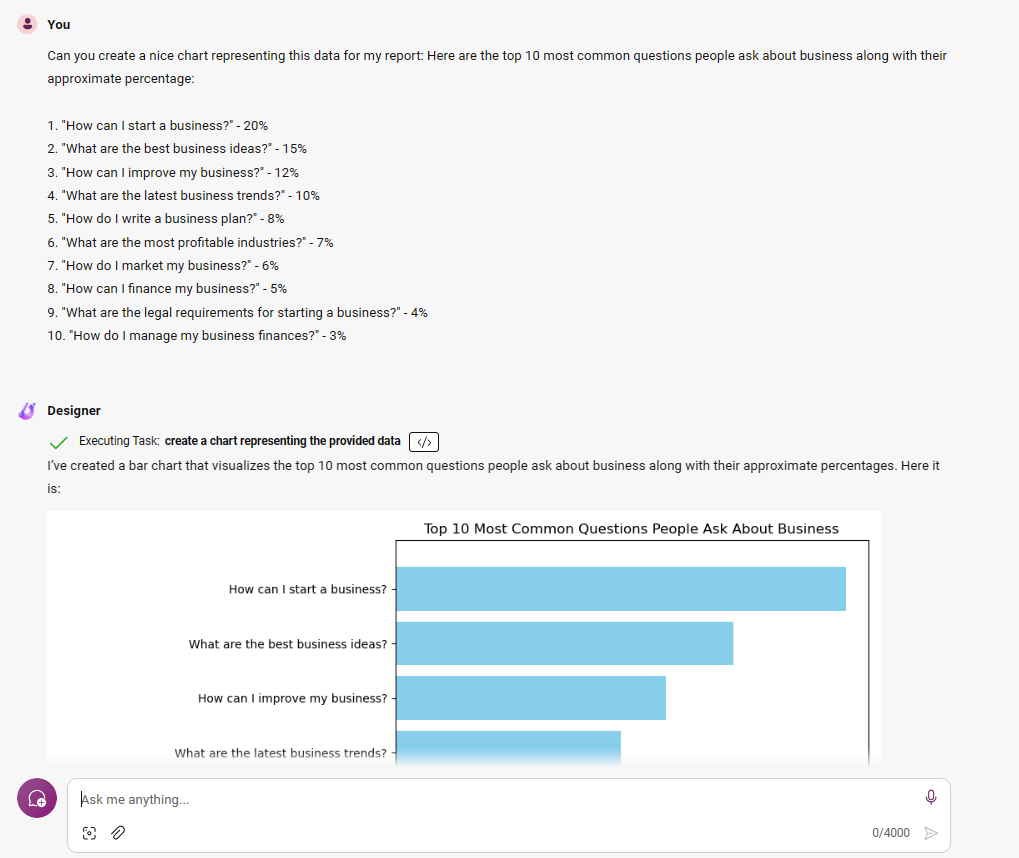

AI NEWS
It feels Like Magic
Stolen joke of the day>

Quick jump through the newsletter:
Question of the day
I work in accounting, what questions could I ask AI for my work?
(question from Reddit)
Just try it out and try to get the feel of the types of questions AI can help with. Go to ChatGPT or Copilot and give it a go 🚀🚀. Here's a cheat chart of some common commands you can use :
Generate Text:
"Generate a poem/story/dialogue about [topic]."
"Can you write a short paragraph about [topic]?"
Answer Questions:
"What is [question]?"
"Can you explain [concept]?"
"Tell me about [topic]."
Creative Assistance:
"Help me brainstorm ideas for [topic]."
"Suggest an answer to this e-mail [paste e-mail into your prompt]."
"Create a template for document [document type]."
Language Translation:
"Translate [phrase/sentence] to [language]."
"What does [word/phrase] mean in [language]?"
Summarization:
"Can you summarize [report/legal act]?"
"Give me a brief overview of [topic]."
Technical Assistance:
"How do I [task/operation] in [software/tool]?"
"Explain the concept of [technical term]."
As accounting seems quite intensive work, we also suggest using these prompts regularly every 90 minutes:
Entertainment:
"Tell me a joke."
"Can you share an interesting fact?"
"Let's play a game."
🐝 Remember, AI is versatile, so feel free to experiment with different commands and interactions to get the most out of your experience!
A simple tip a day, keeps the boss away!
Is AI using your face? 😮
Are you tired of wondering where your photos might be floating around the vast expanse of the internet? Also, did you hear that social media companies are providing your personal data for AI training! All this brings us to a weird new era, where you might see a “very familiar face” on one of the new commercials - your face. 😨☠️
But why would it surprise us that AI is using our images when humans are already well known for doing this without authorization? PimEyes, the cutting-edge face recognition search engine, is here to help you track down your images and safeguard your privacy.
How Does PimEyes Work? PimEyes leverages advanced technologies like facial recognition, artificial intelligence, and reverse image search to scour the web for pictures containing specific faces. Whether it’s your own image or someone else’s, PimEyes can locate it online.

PimEyes has very user-friendly interface
Use Example: Imagine you’re a photographer who wants to protect your work. Simply upload a photo to PimEyes, and it will reveal where that image appears across various websites. Worried about copyright infringement? PimEyes has your back! You can even set alerts to monitor your online presence and erase unwanted photos from external sites.
Why Choose PimEyes?
Privacy Protection: Find yourself on the internet and defend against scammers, identity thieves, and unauthorized image usage.
Image Rights: Reclaim control over your photos and ensure they’re not misused.
Online Monitoring: Stay informed about new results containing your face.
🔒 PROtect Your Privacy with PimEyes:
Upload a Photo: Use PimEyes to search for images containing your face.
Access Results: Discover which websites publish your photos.
Set Alerts: Get notified when PimEyes finds new results with your face.
Erase Unwanted Photos: Permanently remove unauthorized images from external sites.
We tried PimEyes and it seems to be great at face recognition. Out of 23 recognized images online, all of them were of the exact person whose images we used. However, to access results (links where the image is used), you will need to pay €17.99, and there is no free preview 😏. We would rate is a very specific AI tool and give it just 3/5.
Photo & Video
Create an unlimited number of AI-generated images for free with MS Copilot Designer
Microsoft is now offering the powerful AI text-to-image generator Copilot Designer for free (unlimited use). This innovative tool empowers you to create stunning images that perfectly complement your content effortlessly. Whole Copilot is integrated into the Bing search engine and provides a unique one-for-all platform where you can do all of your tasks for free (with login). We rate Copilot as 5/5.
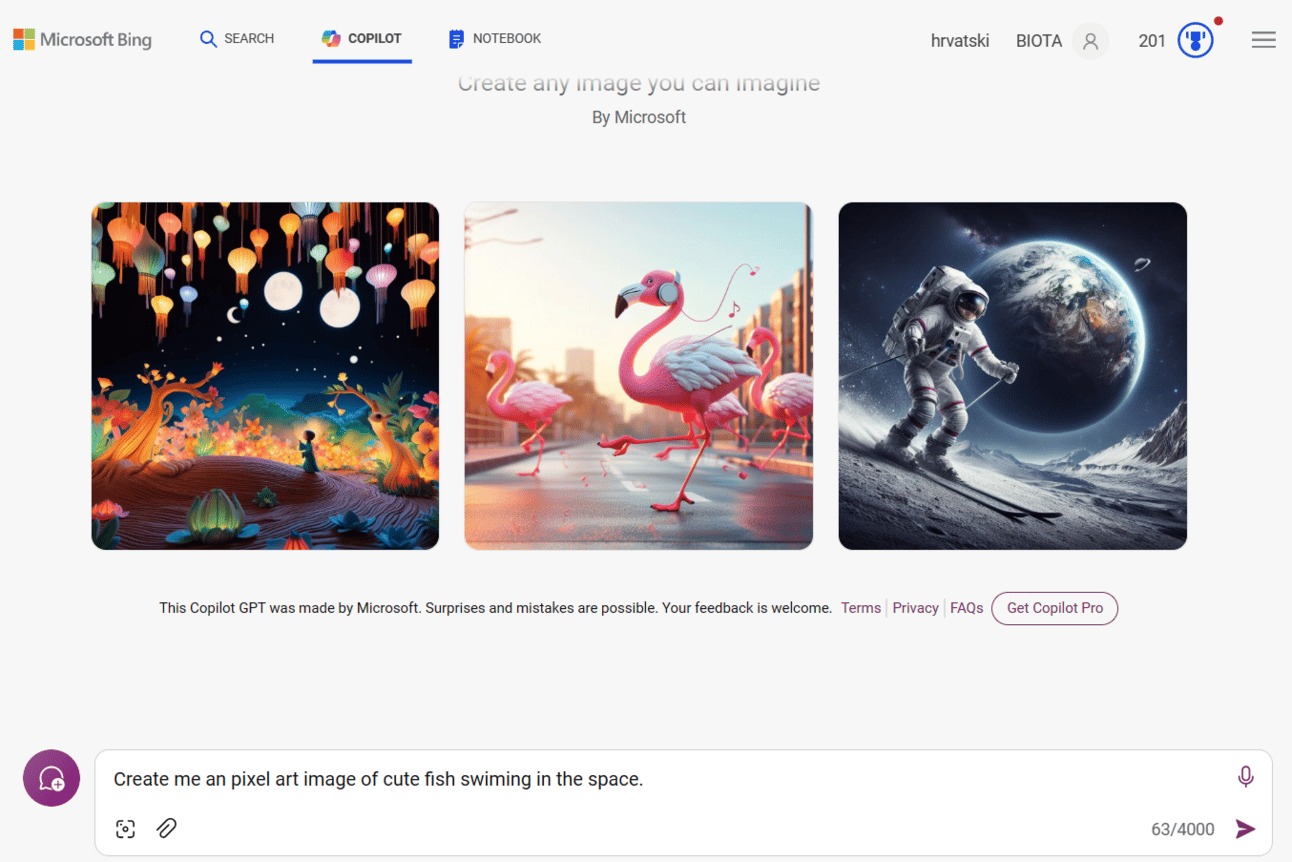
We asked Copilot Designer to create our newsletter NFT (found at the bottom)
So, what exactly is Copilot Designer, and how can you make the most of it? Let's dive in:
1. Seamless Integration: Copilot Designer seamlessly integrates with your existing workflow, whether you're drafting an article, designing a presentation, or crafting a social media post. With just a few clicks, you can access a wealth of design options right at your fingertips.
2. Versatile Templates: Choose from a diverse range of professionally-designed templates tailored to various themes and purposes. Whether you're looking for sleek graphics for a business presentation or eye-catching visuals for your blog, Copilot Designer has you covered.
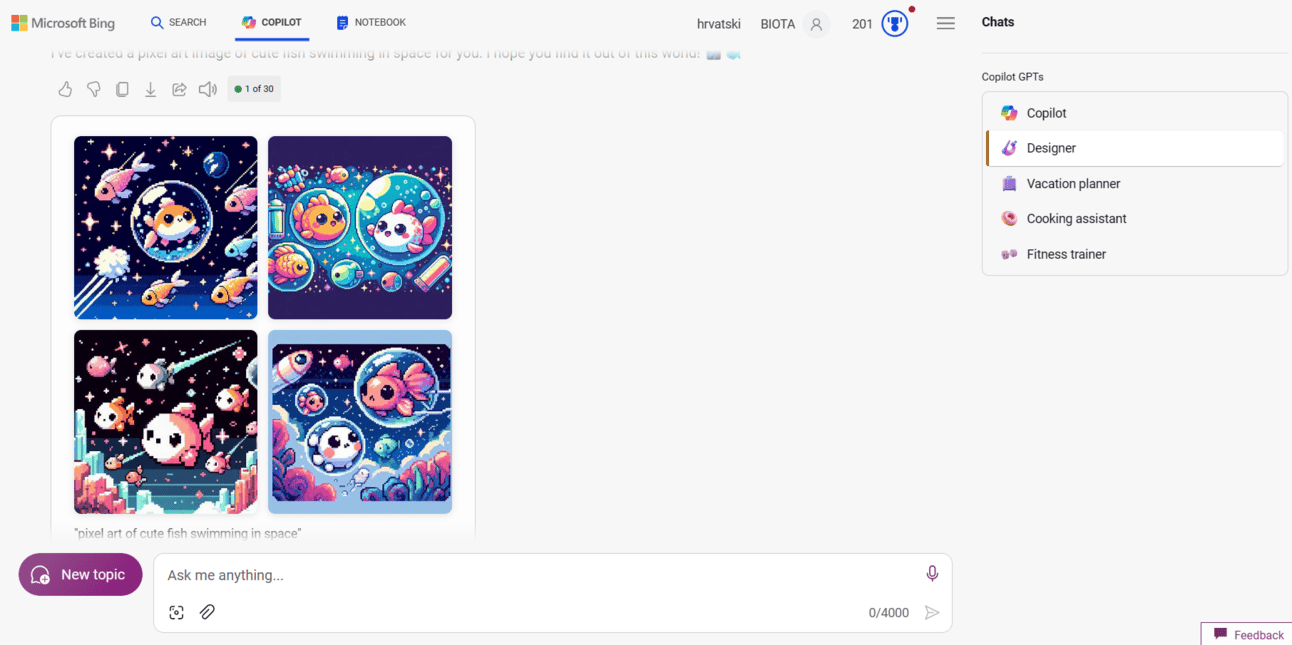
The results were more than satisfying!
3. Customization Options: Tailor your images to suit your unique style and branding. Adjust colors, fonts, and layouts with ease, ensuring that your visuals align perfectly with your content and resonate with your audience. Images are just one option where Designer can help you, but you can also try to ask it to give you other types of visualizations, like statistical charts or data representations.
4. Intelligent Suggestions: Not sure where to start? Let Copilot Designer guide you with intelligent suggestions based on your content. From relevant imagery to complementary color schemes, our AI-powered assistant ensures that your designs are both impactful and on-point.
We asked Copilot Designer to create a chart using data on what are the most asked questions about business to ChatGPT (data provided by ChatGPT, 2024).
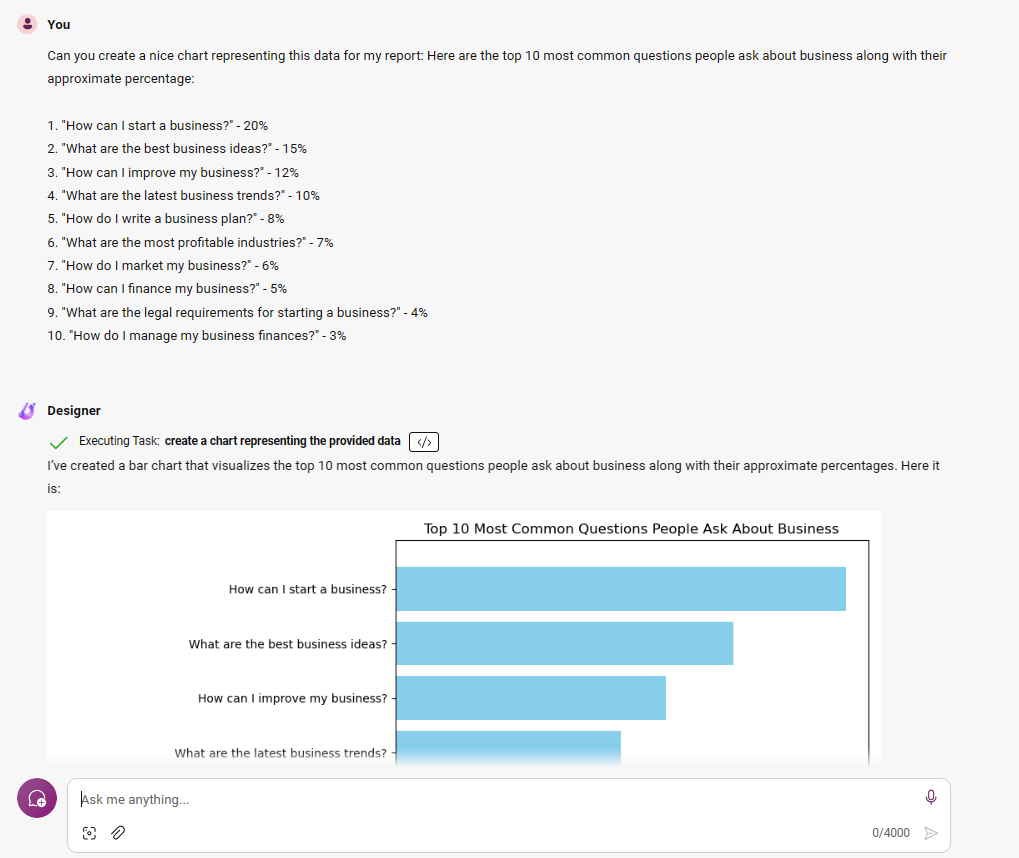
provide data and let the Designer create quick charts for your reports (it took 20 sec)
5. Effortless Export: Once you're satisfied with your creation, simply export it in your preferred format – whether it's a JPEG for your website or a PNG for your social media channels. Copilot Designer streamlines the process, saving you time and hassle.
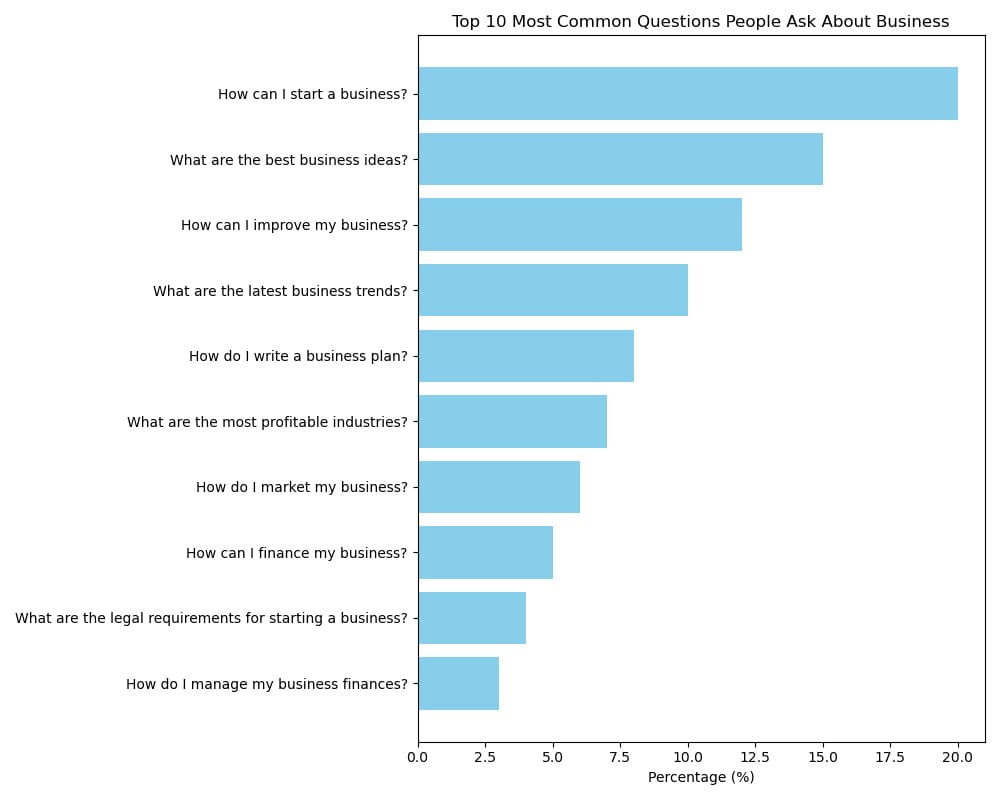
How to Get Started:
Using Copilot Designer is as easy as 1-2-3:
1. Access Copilot Designer: Go to Bing. Log in to your Copilot account and navigate to the Designer tab.
2. Select a Template: Browse our collection of templates or start from scratch.
3. Customize and Create: Personalize your design, add your content, and watch your vision come to life.
Calling for Your Feedback 🫱🏻🫲🏻
As the LikeMagicAI.com community grows and matures, we would love to be a place that really serves your best interests and is fun to be part of. That's why we are calling for your help. Please feel free to contact us at [email protected] with questions and themes you would like us to feature in the newsletter. Let's shape our platform and community together🙌🏻
Like Magic AI NFT 🏞️
Our master plan is to publish an NFT image in each newsletter and hand it out to our subscribers. The earlier you subscribe, the smaller the series are. It's a future collectible, a piece of digital art that captures the essence of this moment in time.
Thank you for being a valued subscriber. Together, let's embrace the magic of AI and creativity!

LMAI-b1632e45-df54-4d44-be41-61ba4acac028
Was this email forwarded to you? Sign up here 👇
Reply