
AI NEWS
It feels Like Magic
Stolen joke of the day>
Scientists predict human-level artificial intelligence by 2030.
Maybe sooner if the bar keeps dropping.
Quick jump through the newsletter:
Question of the day
How much time at work do you spend translating stuff?
Probably too much! Just use AI and make time for coffee with your colleagues. In today's interconnected world, the ability to communicate across languages is more crucial than ever. Whether you're a business professional crafting international reports or a student collaborating on multilingual projects, efficient translation tools are indispensable. Enter Deepl, a cutting-edge platform revolutionizing the translation landscape.
We set out to explore how Deepl can seamlessly translate full Word documents from English to Spanish, empowering users with effortless multilingual communication. I do not like to work a lot, so I love solutions like this, where I just upload a file and I get a translated file back 🧞🕺😎. Now that`s magic!
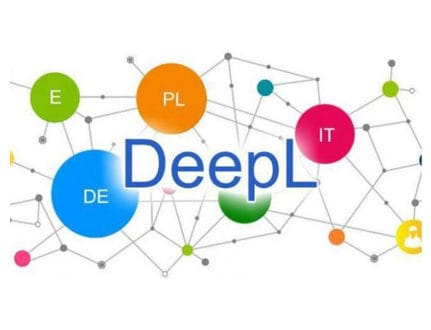
Step 1: Accessing Deepl
First, navigate to Deepl's website at deepl.com. Deepl offers a user-friendly interface accessible via web browsers, making it convenient for users across various devices. Once on the website, you'll encounter a clean and intuitive design inviting you to begin your translation journey. Design is a bit sterile for my taste, but as long as it does the work…
Step 2: Uploading Your Word Document
Once you're on the Deepl homepage, locate the "Translate Document" feature prominently displayed. Click on this option to initiate the document translation process. Deepl supports various file formats, including Word documents (.docx), PDFs, PowerPoint presentations, and more. For this use case we selected Word.
Step 3: Selecting Languages
After selecting the document translation feature, specify the source language (English) and the target language (Spanish in our use case). Source language can also be detected automatically. Deepl boasts exceptional accuracy, leveraging advanced neural networks and machine learning algorithms to ensure precise translations. The only downfall is that DeepL still has a very limited set of available languages. Originally we wanted to translate from Croatian to Uzbek, but none of those are available.
Step 4: Uploading Your Word Document
Now, it's time to upload your Word document. Click on the designated button to select the file from your device or drag and drop it directly into the Deepl interface. Once uploaded, Deepl swiftly processes the document, preparing it for translation.
Step 5: Reviewing and Editing
Once the document is translated, Deepl presents the Spanish document alongside the original English one. As we translated Word document, you can take advantage of Deepl's intuitive editing capabilities to refine the translated content further. With PDF and PowerPoint you can not edit before download.
Step 6: Downloading the Translated Document
Satisfied with the translation? It's time to download the translated Word document. Deepl offers seamless integration with Microsoft Word, allowing users to effortlessly download the translated file and continue working within their preferred environment.

DeepL offers a free trial of one month in all of its plans
Pricing
We used a free version of DeepL, which let us translate three documents (up to 5 Mb) per month for free. The paid version starts at €7.49 but offers only 5 documents/month and sizes up to 10Mb, which seems like a small change to a free plan. It seems that the starting price could even be a bit higher, but offer more translations.
Unlocking Multilingual Potential
In conclusion, Deepl empowers users to transcend language barriers effortlessly. Whether you're translating business documents, leaflets, or creative content, Deepl's robust features and intuitive interface make it the ideal companion for all your translation needs. Embrace the power of Deepl today and unlock a world of seamless multilingual communication.
We rate DeepL as 4/5 because it is a great tool and works very well, but it still has limited available languages, and the pricing model is a bit poor.
A simple tip a day, keeps the boss away!
Ask ChatGPT or MS Copilot to impersonate someone’s voice
Here are some fine-tuning advice to use when you are asking AI chat to do a task for you. The more precise you are in setting the background, the more the result will be. Artificial Intelligence (AI) has emerged as an indispensable tool for tackling complex tasks and crafting top-notch content. However, maximizing its potential requires finesse in structuring prompts and requests.
🎭 Persona Role-Play: Infuse your AI interactions with depth by requesting role-play scenarios. Define personas with specificity, set contextual parameters, and pose questions tailored to evoke nuanced responses. Whether channeling a seasoned astrophysicist or a savvy copywriter, embodying personas enhances the coherence and richness of AI-generated content. Say something like “You are an astrophysicist Neil deGrasse Tyson, and write in its tone of voice.”
💬 Describing Persona’s Manner: Tailor the tone of your AI output by defining the persona's manner. From professional and supportive to concise and kind, shaping the personality of the AI model fosters alignment with your desired communication style. Say, “Try to explain the scientific background of the universe in a popular way.”
❓ Utilizing Questioning Words: Guide AI responses with precision by employing questioning words. "Who," "what," "when," "where," and "why" steer conversations towards specific insights, fostering detailed and useful responses. Ask “What are some of the known asteroids that will pass close to Earth and why is this a problem?”
📚 Targeted Reading Levels: Enhance accessibility and comprehension by requesting content at specific reading levels. Whether catering to high school students or Ph.D. scholars, adapting language complexity ensures broader engagement. “Talk about it so that an 8-year-old can understand.”
📝 Step-By-Step Responses: Navigate complex tasks seamlessly with step-by-step guidance. Explicitly request sequential breakdowns, emphasizing clarity through numbered or bulleted lists. Don’t think you need to get the great text in the first prompt. Usually, it will take several additional comments to AI to get the perfect result.
❌ Avoiding Jargon and Acronyms: Foster clarity and engagement by sidestepping convoluted language. Explain or exclude jargon and acronyms as necessary to ensure universal understanding.

Bad questions get bad answers!
⛔ Exclusions: Refine AI output by excluding specific terms or phrases. Employ exclusions to fine-tune results, aligning content with your precise requirements. Say something like, “Do not mention asteroid impacts and devastating consequences on humanity.”
🔄 Iterative Progress: Embrace experimentation and iteration to refine AI outcomes. Clarify prompts with detailed instructions, fostering continuous improvement through trial and adjustment.
Try not to expect AI to give smart answers to dumb questions. Also, keep in mind that AI chat does not have direct access to the Internet, and you can not ask it to go and collect data in real-time.
Photo & Video
We recommend - Photoroom mobile app
Unleash Your Creativity with Photoroom: A Revolutionary AI-Powered Photo Editing App
In today's digital age, capturing and sharing moments has become an integral part of our daily lives. Whether it's a picturesque landscape or a candid selfie, we all strive to make our photos stand out. Enter Photoroom – the innovative mobile app that we tried and we were impressed. This is one of the most useful AI tools for fast photo editing, available as mobile app and on desktop.

Revolutionizing Photo Editing
Gone are the days of complicated editing software and hours spent perfecting each detail before posting an image to social media. With Photoroom, editing photos has never been easier or more fun. This app harnesses the capabilities of AI to provide users with a seamless editing experience, allowing them to effortlessly transform their photos with just a few taps.
You just need to select an existing image and upload. Photoroom will remove the background and offer you a variety of premade backgrounds. Some are very funny 😄

Even if you do not know exactly what are you looking for, Photoroom offers lots of options.
AI-Powered Features
Photoroom boasts an impressive array of AI-powered features that enable users to enhance, retouch, and stylize their photos with ease. From basic adjustments like brightness and contrast to advanced filters and effects, the possibilities are endless. Whether you're looking to remove unwanted objects, add artistic overlays, or even change the background entirely, Photoroom has you covered.
If none of the backgrounds suits you, you can go to custom AI mode and use AI text to image to build one just for you.

Create custom wish cards!
Intuitive Interface
One of the standout features of Photoroom is its intuitive interface, designed to cater to both novice and experienced users alike. The app's user-friendly layout makes it easy to navigate through various editing tools and effects, ensuring that you can achieve the desired result in no time. With Photoroom, editing photos has never been more intuitive or enjoyable.

Free version is really free and you can use it for as many downloads as you like.
Seamless Integration
In addition to its powerful editing capabilities, Photoroom also offers seamless integration with social media platforms, making it easier than ever to share your creations with the world. Whether you're posting to Instagram, Facebook, or Twitter, Photoroom makes it simple to export and share your edited photos directly from the app, allowing you to showcase your creativity to friends and followers.

You can do very quick editing and create really funny memes. Text can be edited in seconds.
Conclusion
In conclusion, Photoroom is a must-have app for anyone looking to elevate their photo editing game. With its revolutionary AI-powered features, intuitive interface, and seamless integration, Photoroom makes it easier than ever to transform your photos into works of art. Or, to transform any photo into a great social media meme. Photoroom has a free version, and most of the functionality is included; and paid version for professionals starts from €49.99/year or €4,17/month.
Photoroom is the first app that we will rate as 5/5 and give it the highest LikeMagicAI.com recommendation. We see it as one of those tools you will start using every day!
Calling for Your Feedback 🫱🏻🫲🏻♥️
As the LikeMagicAI.com community grows and matures, we would love to be a place that really serves your best interests and is fun to be part of. That's why we are calling for your help. Please feel free to contact us at [email protected] with questions and themes you would like us to feature in the newsletter. Let's shape our platform and community together🙌🏻
Like Magic AI NFT 🏞️
Our master plan is to publish an NFT image in each newsletter and hand it out to our subscribers. The earlier you subscribe, the smaller the series are. It's a future collectible, a piece of digital art that captures the essence of this moment in time.
Thank you for being a valued subscriber. Together, let's embrace the magic of AI and creativity!

LMAI-466314ca-11e9-43fb-84cd-ac9c7c472841
Was this email forwarded to you? Sign up here 👇


