Hi fam!
This week we’re cutting through the hype (and the hidden invoices). From building your $90/month AI starter pack, to exploring how a $300 budget could actually produce a full-length movie, to testing Gamma AI as your new presentation sidekick — we’ve got the playbook for making AI work for you, not your accountant.
👉 In this issue:
The AI Budget Blueprint — what to buy, what to skip, and how to keep your AI bill under control.
The $300 Blockbuster — our 2-week dive into whether AI filmmaking is already here.
Gamma AI Review — the tool that makes presentations fast, clean, and (almost) fun.
The future of AI feels Like Magic, and it’s here!

The AI Budget Blueprint: What Every Small Business Should (and Shouldn’t) Pay For
Everyone’s hyped on AI. But nobody tells you the truth about the bill.
One day, you’re paying $20 for ChatGPT. The next day, your accountant is calling you like:
“Why is there a $590 charge from something called EasyGen?”
So let’s break this down.
Here’s a no-BS guide to how much you should spend on AI tools — whether you’re a one-person army or a growing squad.
Here’s a clean little table of what you should/must have for a small business:
Tool | Lower Price (Solo/Small Team) | Higher Price (Growing Team) |
|---|---|---|
$20 (Plus) | $200 (Pro) | |
$20 (Pro) | $100 (Max) | |
$20 (Pro) | $40 (Enterprise Pro) | |
$10 (Plus) | $20 (Pro) | |
$30 (Standard) | $300 (SuperGrok) | |
$15 (Starter) | $59 (Pro) | |
$18 (Starter) | $89 (Corporate) | |
$59 (Monthly) | $590 (Annual) | |
$99 (Starter AI) | Custom (Team/Enterprise) | |
$10 (Basic) | $30 (Standard) | |
$10 (AI Add-on) | $30 (Team Add-ons) | |
$19 (Pro) | $90 (Ultra) |
First, What the Heck Do These Tools Do?
ChatGPT / Claude / Perplexity / Grok → Your brain-in-a-box. Drafts emails, answers client questions, does research while you drink coffee.
Gamma → Turns your boring bullet points into slick presentations. Goodbye, PowerPoint hell.
Opus Clip → Chop up your long videos into TikTok-sized nuggets. Boom, instant content machine.
Synthesia → AI avatars making your training videos. No more awkwardly filming your intern in a blazer.
EasyGen → Sales and outreach automation. Writes the emails, personalizes them, hits send.
Intercom → AI customer service chatbots. Clients ask dumb questions at 2 AM, the bot answers.
MidJourney → Pretty pictures. Website visuals, ad creatives, memes for your company Slack.
Notion AI → Your notes and docs… but juiced up. Summarizes meetings, rewrites copy, organizes chaos.
Google AI (Gemini Ultra) → Enterprise-level AI muscle. Research, analysis, heavy lifting.
Price Reality Check
Let’s simplify. You don’t need every plan, every upgrade, every “Ultra Pro Max Founders Club” package.
Here’s what makes sense:
Starter Pack (Solo Founder / Tiny Team)
Just enough firepower to look smart without bankrupting yourself. Accounts can be shared around as they are not used all the time.
ChatGPT Plus → $20
Gamma (presentations) → $10
Claude or Perplexity (pick one extra brain) → $20
MidJourney → $30
Notion AI → $10
Total: $90/month
This covers your content, research, ideas, and design. Basically the “I look like I have 5 employees but it’s just me in sweatpants” package. This is the basic plan I use for LMAI.
Advanced Pack (Small Biz Growing Into a Team)
Now you’re running client projects, content pipelines, and customer support. Time to level up.
Everything in Starter Pack ($90)
Opus Clip (video content machine) → $30
Synthesia (training/marketing videos) → $30
EasyGen (sales emails) → $59
Intercom (AI customer support) → $99
Total: $308/month
This is your “I have a real company now” budget. AI is covering customer support, sales, content, and training while your team focuses on actual work. We use this option in my larger consultancy company with 15+ employees.
Enterprise Vibes (Big Teams, Custom Stuff)
Every tool has a “call us for pricing” button. Translation: expensive.
If you’re not a 50+ person team with VC money, don’t touch this yet. But I am mentioning it just so you know, there is an upgrade for when you reach this level.
Start small. Grow into it.
The DJ Takeaway
AI tools are like gym memberships. Everyone signs up for 5, but only uses 2.
So my advice:
👉 Start at the $90/month level.
👉 Move up to the $300/month pack once you actually feel the bottleneck.
👉 Don’t click “Enterprise Pricing” until you have a CFO who can yell at vendors for sport.
Spend less, get more. Let AI work for you, not the other way around.
Create How-to Videos in Seconds with AI
Stop wasting time on repetitive explanations. Guidde’s AI creates stunning video guides in seconds—11x faster.
Turn boring docs into visual masterpieces
Save hours with AI-powered automation
Share or embed your guide anywhere
How it works: Click capture on the browser extension, and Guidde auto-generates step-by-step video guides with visuals, voiceover, and a call to action.

🎬 The $300 Blockbuster? Our 2-Week Dive into AI Filmmaking
Two weeks ago, our team asked a stupid question that turned into a dangerous idea:
What if you could make a full-length, 120-minute movie… entirely with AI?
Not a 30-second TikTok. Not a 2-minute music video.
A real, Hollywood-style, sit-down-with-popcorn movie.
And here’s the wild part: the math says it might cost less than your monthly Netflix bill.
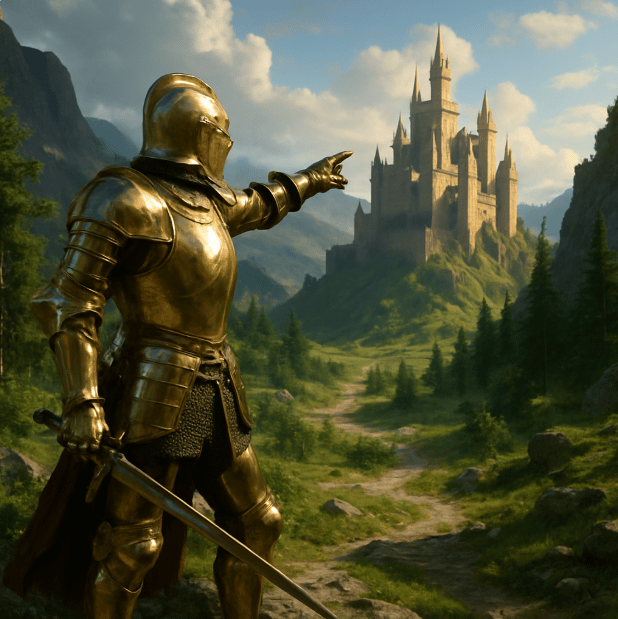
LMAI full film arriving soon!
The Economics of AI Cinema
We ran the numbers. Users online report that AI-generated video costs about $2–$2.50 per minute (it does depend on how good and clear you are with your prompting).
Do the math:
$2 × 120 minutes = $240
$2.50 × 120 minutes = $300
That’s the ballpark cost of generating enough raw footage to stitch together a full-length feature. I am willing to add one zero to this and
Now, before you start writing your Oscar acceptance speech, here’s the catch: the tools don’t yet let you hit “render movie” and walk away. They’re still capped at short clips (10–20 seconds). You’d be stitching hundreds of these together like Lego bricks. Painful, but possible. But hejm that is how Hollywood is making movies as well.
Still… a $300 movie budget is insane. Hollywood spends $100M+ for the same runtime.
You could have enough profit margin here to play around with ideas. Make a script, tell AI to cut it into prompts, and piece it together in any AI movie maker.
As we decided to explore this idea, our next question was what to use for video generation?
The Battle of the Big 3: Sora vs Veo vs Runway
Over the last two weeks, we tested, stalked user forums, and watched every demo we could find. Here’s the street consensus:
🟢 OpenAI Sora
Vibe: “Idea sketchbook on steroids.”
User love: Incredibly intuitive. Type your scene, get cinematic visuals fast. Great for quick prototyping, moodboards, or short stories.
User gripes: Motion glitches, faces sometimes melt, physics occasionally goes on vacation.
Best for: Fast concepting and storytelling.
🔵 Google Veo 3
Vibe: “The polished studio exec.”
User love: Photorealism is unmatched. Adds native audio (dialogue, effects, ambient sound) — it’s like it skipped a generation.
User gripes: Still on limited preview. Access is tighter than a Soho House guest list.
Best for: High-fidelity, cinematic shots when quality matters most.
🟡 Runway (Gen-3/4)
Vibe: “The control freak’s dream.”
User love: Motion brushes, camera path tools, character consistency. Perfect for pros who want to tweak.
User gripes: Slightly less photorealistic than Veo, learning curve for new users.
Best for: Professional workflows, ads, and anything needing consistent characters.
What the Crowd Is Saying
We found a Redditor who summed it up perfectly:
“Sora is solid for speedy, off-the-cuff clips. Runway’s great at keeping styles and characters consistent. Veo just feels best when I care most about polish and audio.”
That’s basically the battlefield in one sentence.
Why This Matters
We’re in the middle of a Napster moment for film.
Think about it:
Indie creators could crank out a feature film for the cost of a weekend getaway.
Studios could prototype entire storyboards in days, not months.
And YouTubers? They’re about to get dangerous.
Our 2-week deep dive showed us one thing: we’re not asking if someone will make the first AI-only feature film. We’re asking who gets there first.
And my bet? They’ll spend about $300 to do it.

Discovering Gamma AI — Our New Presentation Sidekick
Hi there, presentation enthusiasts!
We are just kidding. Who is enthusiastic about making a presentation?! That said, we’re excited to have tested Gamma AI — an AI-powered platform that turns ideas into polished presentations in minutes. So say goodbye to the blank slide panic!
What Makes Gamma AI Awesome
Here's a breakdown of Gamma AI’s standout features:
1. AI-Generated Content & Structure
Start with a simple prompt, import your notes, or paste existing content — Gamma generates a complete presentation draft with structured outlines, visuals, and formatted content.
Supports creation of presentations, documents, and even web pages — all from one platform.
2. AI-Assisted Design & Layouts
Say no to blank slides — AI suggests design elements, themes, templates, layouts, color palettes, and fonts. One click is enough to restyle an entire deck.
3. Flexible "Card"-Style Interface
Instead of traditional slides, Gamma employs a scrollable, card-based layout — more web-like and dynamic.
4. Embeds & Interactive Elements
Easily embed multimedia: videos, web pages, apps, GIFs, charts — making presentations more engaging and versatile.
5. Export & Share
Export decks as PDF, PowerPoint, or share via link — including publishing as web pages.
👩💻Our test
Of course, the first thing we asked Gamma to do was… make a presentation about itself. (A little postmodern, right?)
Right after signing up, we simply typed in a prompt: “Create a presentation about Gamma AI.” In just a few clicks, we picked a visual style, number of slides, and even the tone of voice. The result? A surprisingly coherent, visually pleasant deck that felt professional from the start.
What impressed us most was the intuitive workflow: even without any prior design experience, you immediately get usable results. And if you want to tweak them, it’s just as easy to adjust text, visuals, or layout on the fly.

One of the slides Gamma AI created for us — clean, structured, and ready to present.
👍👎 Pros & Cons
We love Gamma AI because it saves time and removes the stress of design. You can generate complete presentations in minutes, even without any design background. The card-style format looks sleek and modern, while AI handles layouts, styling, and even image generation. Rich media embedding (videos, charts, web pages) and built-in analytics make presentations more interactive and measurable.
On the flip side, Gamma doesn’t offer the same level of granular control as tools like PowerPoint, Canva, or Figma. Some AI-generated text and images still require manual tweaking, and in bigger decks, formatting can occasionally slip. The free plan carries Gamma branding, and exports may have limitations unless you’re on a paid plan. Since it’s cloud-based, an internet connection is always necessary.
✨ In a nutshell: Gamma AI makes presentations faster, easier, and prettier — with almost no effort on your side. It won’t replace your creativity, but it’s the smartest shortcut we’ve tested so far. We are giving it a rating of 4.5/5 in our LMAI scale!

Text generation | Image Generation | LMAI recommends |
|---|---|---|
Like Magic AI NFT 🏞️
Our master plan is to publish an NFT image in each newsletter and hand it out to our subscribers. The earlier you subscribe, the smaller the series are. It's a future collectible, a piece of digital art that captures the essence of this moment in time.
Thank you for being a valued subscriber. Together, let's embrace the magic of AI and creativity!

LMAI135-22082025
Was this email forwarded to you? Sign up here 👇



