
Casual Friday Top Useful AI Articles Selection 🦾🧞
Creating Engaging Presentations with Beautiful.ai: A Step-by-Step Guide
Yo, real talk—
I once walked into a lecture hall with 20 minutes to go, zero slides, and 40 curious minds waiting. 😅 That moment? Panic.
But now? I’ve got Beautiful.ai in my back pocket.
As a scientist who gives tons of lectures and pitches research all the time, I’ve tested dozens of AI tools. Most are cool… but this one? Game-changer. It builds stunning, clean, professional presentations in minutes—like having a designer in your laptop.
In this step-bystep guide, we break down how Beautiful.ai works, why it’s crazy useful, and how you can go from idea to full-on lecture slides while your coffee’s still hot.
Crafting Perfect Prompts for Themed Event Images: A Guide for Creatives 🪄
With April bringing Easter and Earth Day, this is the perfect time to stop scrambling for visuals and start using AI with intention.
This article breaks down how to craft powerful prompts to generate high-quality images for any themed event—be it Halloween, Christmas, Women’s Day, or World Oceans Day. It teaches you how to structure your prompts using key elements like theme, tone, color palette, and main visuals to get stunning results every time.
Plus, it includes ready-to-use prompt examples for popular holidays and tips for customizing them for your audience. Whether you're a designer, marketer, or just love great visuals—this guide is gold.
👉 Read the full article: Crafting Perfect Prompts for Themed Event Images

Can You Turn a YouTube Video into an eBook? Heck Yeah!🧞
Someone on Reddit asked: “Is it possible to create a digital document from a YouTube video?”
Short answer: Yes. And it’s stupidly easy.
Long answer: Let me blow your mind with a tool called Designrr.
We tested it. Took a one-hour lecture from our YouTube channel, tossed it into Designrr, and came out the other side with a legit, professional-looking eBook—in less time than it takes to binge a Netflix episode.
Here’s the Play-by-Play:
Step 1: Pick Your Video
Grab a YouTube link (yours or someone else’s), or upload a video file. Boom. You’ve got content.
Step 2: Transcribe It (Automagically)
Designrr listens to your video and spits out the transcript. No typing. No crying. Just copy → paste → done.
Step 3: Edit & Personalize
Tweak the words, add your flavor, and make it sound like you. Then sprinkle in some pics and polish.
Step 4: Make It Pretty
Use their templates to turn your transcript into a sleek-looking eBook. Add logos, colors, and whatever makes your inner designer happy.
Step 5: Publish That Bad Boy
Export it. Share it. Sell it. Email it to your audience like a boss.

Bonus Sauce: AI-Powered WordGenie 🧞♂️
Designrr even has this little wizard called WordGenie that helps generate titles, outlines, and content based on your niche. It’s like ChatGPT... but for turning vibes into eBooks.
Real Talk: We Tried It
We used Designrr to turn our lecture video into a post-class learning book. Looked clean. Simple design. Totally usable.
Used the 7-day free trial. After that, it’s $49/month if you’re serious about churning out content at scale.
Verdict:
If you’re sitting on a pile of video content—interviews, lectures, tutorials—this is the content repurposing cheat code. Turn one video into five new assets: blog, eBook, lead magnet, newsletter, and more.

I Typed “Border Collie” and Got a 3D Model. What Is This Sorcery?!
Alright, let me hit you with something wild.
I just made a 3D model of a T-Rex—in seconds—by typing “realistic T-Rex” into a box.
No Blender. No Unity. No 10-hour YouTube tutorials. Just… typed it. Boom. Model done.
Welcome to the world of 3D AI Studio, where your imagination turns into high-res, textured 3D models without breaking a sweat (or your wallet).
Getting Started: Yes, It’s Free (Sort Of)
First thing you’ll love—there’s a free version. You can play with it right away.
Text-to-3D. Image-to-3D. No credit card. No nonsense.
The catch? You can’t export unless you pay. But the pricing is super chill:
€6.90 for 250 credits
Or go monthly with €9.90 for 500 credits/month
Cheap coffee money for the ability to build dragons, robots, or your dream sculpture in 3D.

How It Works: Stupid Simple
Type Your Prompt
Want a “realistic Border Collie”? Type it in. Want a “futuristic battle robot with glowing red eyes”? Go nuts.Click Generate
Let the AI do its thing. In seconds, boom—you’ve got a fully formed 3D model with textures, shape, and attitude.Preview & Polish
You can view the model, rotate it, and make little tweaks to dial it in before exporting (if you’re on the paid plan).
Real Talk: The Quality’s 🔥
I’ve seen my fair share of janky 3D generators. This one? Solid.
You get high-res textures. The models are good enough for:
Digital art
Animations
Game dev
3D printing (yup, you can make real stuff)
It’s basically turning weeks of modeling work into minutes.
My Test Drive: From T-Rex to Whoa 😲
I tested this like a mad scientist. Prompted a T-Rex. Got a T-Rex that looked ready for Jurassic Park.
Tried a sci-fi helmet next. Nailed it.
This thing is a productivity cheat code for anyone doing game design, VFX, or educational content.
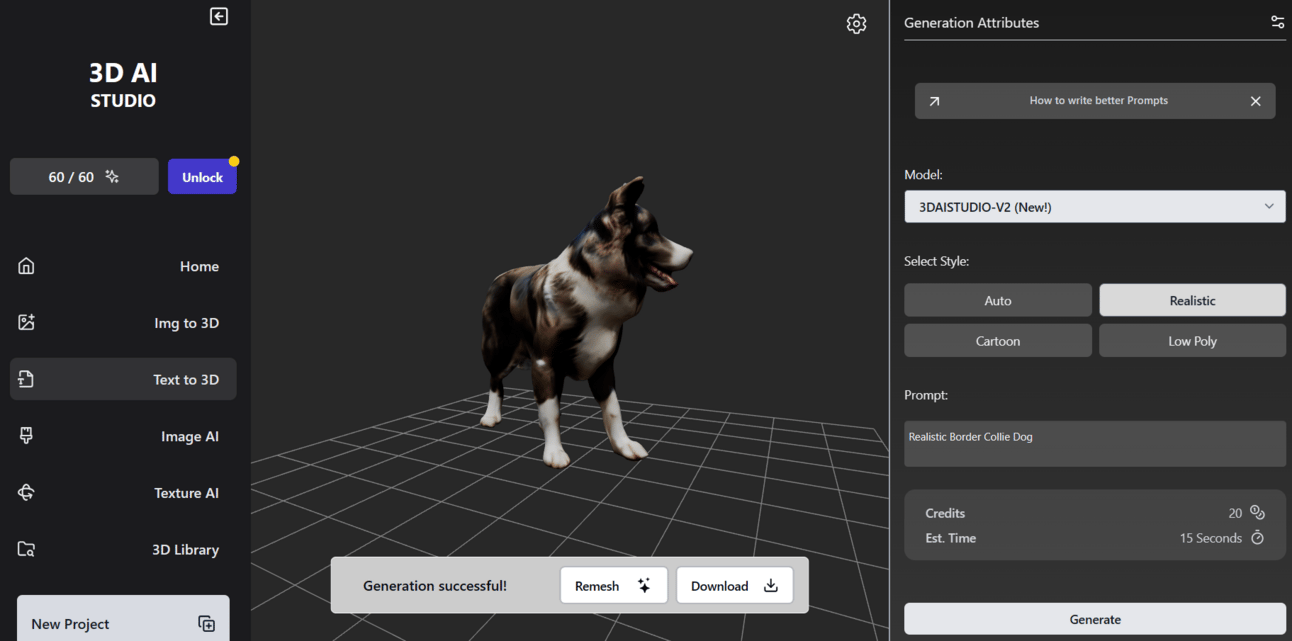
Final Verdict: It Slaps
If you’re a creative, a dev, a teacher, or just a nerd who always wanted to build in 3D—3D AI Studio is your new playground.
It’s fun. It’s fast. And it feels like the future.
I give it a strong 4 / 5 on the LMAI scale.
Now go type something weird and see what magic pops out. 😘😘

Text generation | Image Generation | LMAI recommends |
|---|---|---|
Like Magic AI NFT 🏞️
Our master plan is to publish an NFT image in each newsletter and hand it out to our subscribers. The earlier you subscribe, the smaller the series are. It's a future collectible, a piece of digital art that captures the essence of this moment in time.
Thank you for being a valued subscriber. Together, let's embrace the magic of AI and creativity!

LMAI109-11042025
Was this email forwarded to you? Sign up here 👇


