- Like Magic: AI newsletter
- Posts
- Build AI Agents On The Fly With Just A Few Clicks! 🧞
Build AI Agents On The Fly With Just A Few Clicks! 🧞
AI is here to stay!
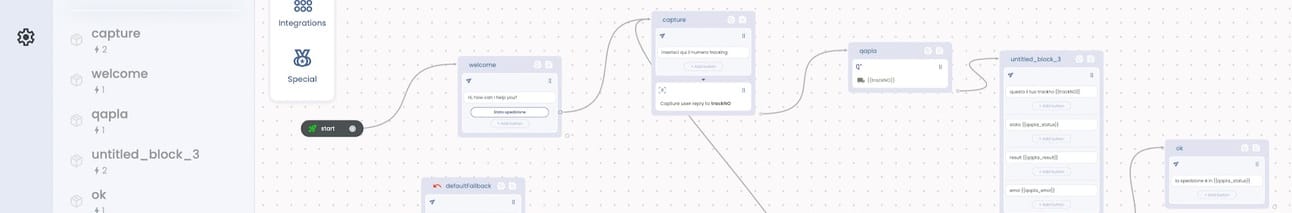
Hi fam!
Today, I’m diving into two fresh AI startups you probably haven’t heard of (yet) — but their apps are already live and ready to replace your:
Assistant 🧍♀️
CRM 🤖
Data analyst 💻
Therapist (okay, not yet… but soon?) 🛋️
Meet: Tiledesk — your AI-powered inbox ninja that never sleeps.
And: Scavenger — your data whisperer that turns spreadsheets into billion-dollar insights.
🎁 Bonus: In upcoming issues, I’ll also be dropping exclusive interviews with AI founders + early looks at other tools just coming out of stealth. So you can be the first to use them and show them around in front of your boss.
If you want to build a business with fewer headaches and more AI magic — buckle up. This one’s a ride.

This AI Tool Replaced My Assistant, My CRM, and My Sleep — Meet Tiledesk
You ever wake up to 37 unread emails, 5 pissed-off clients, and one team member asking,
“Hey, who’s replying to the website chat?”
Yeah. Me too.
Until I found Tiledesk — your AI-powered customer support + lead-gen + inbox-zero command center.
Let me break it down.
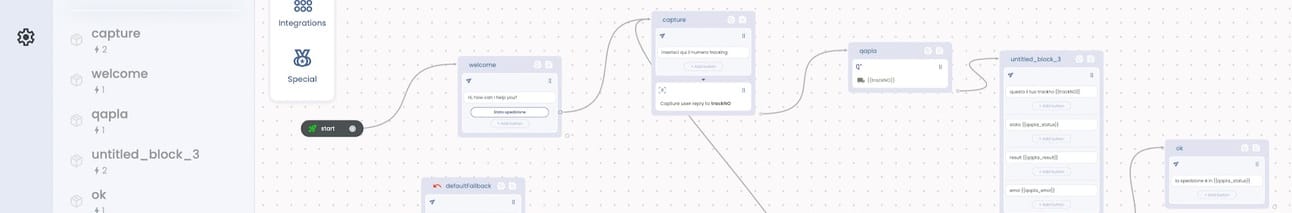
An easy way to visually create AI agent workflow
What the heck is Tiledesk?
Tiledesk is like if Zendesk, Intercom, and ChatGPT had a baby…
… and raised it in Italy on espresso and clean design.
It's an open-source, no-code, AI-powered chatbot builder and omnichannel customer messaging platform.
Sounds boring, right?
Wait till you see what it replaces:
✅ Live Chat Agents
✅ Contact Forms
✅ Support Tickets
✅ WhatsApp, FB Messenger chaos
✅ Your sales assistant
💼 Use Cases You’ll Actually Use
This isn’t some hypothetical “AI will revolutionize X industry” pitch.
Here’s how Tiledesk is winning in real life:
🏢 In Business
Customer Support
Set up a 24/7 AI agent that actually answers things like
“What’s your return policy?” or
“Where’s my order?” — across chat, email, WhatsApp, you name it.Lead Generation on Steroids
Imagine this:
Visitor lands on your site → chatbot asks smart qualifying Qs → passes hot lead to your sales team
→ boom, pipeline magic.
(You can even send it straight to your CRM.)Team Inbox Coordination
Multiple agents, one inbox. Like Slack, but for closing deals and solving tickets.
🧑💻 For Everyday Work
Solo Founders
Don’t have a team?
Tiledesk is your team. Plug in your FAQ, set up workflows, and you’re good to go.Freelancers
Want to look pro AF? Add a chatbot to your portfolio site and automate your onboarding.HR or Internal IT
Set up an internal AI helper.
“How do I reset my email?”
“Where’s the PTO form?”
Answered. Every time.
Step-by-Step: Set Up Your AI Agent in Tiledesk
You don’t need to code. You don’t need an AI PhD. You need 10 minutes and a coffee.
Let’s go:
1. Create a Free Account
👉 Head over to tiledesk.com
👉 Click “Get Started Free”
👉 Boom, you’re in the dashboard
2. Launch Your First Bot
Go to Bots > Create Bot
Choose “AI Bot with OpenAI”
Name it something fun. (Mine’s called “SassBot” 😎)
3. Feed It Your Brain
Under “Intents,” add Q&A pairs (like FAQ)
Example:
Q: “What’s your pricing?”
A: “We offer Free, Pro, and Enterprise plans. Check them out [here].”
Pro move: Upload your docs or knowledge base. Tiledesk uses RAG (retrieval-augmented generation) to answer from your actual stuff.
4. Connect OpenAI
Plug in your OpenAI API key (get one here)
Set behavior: customer support, lead gen, etc.
Test a few responses. Tweak as needed.
5. Embed & Go Live
Go to Widgets > Create Widget
Customize appearance
Copy the JavaScript snippet
Paste it into your website's
<head>
That’s it. You just built your first AI customer success team.
Pro Tip: Mix AI + Human Agents
Set fallback rules:
If the bot doesn’t know the answer → pass to human → human replies in shared inbox → everyone looks like a pro.
Final Thoughts
If I started a new business tomorrow, I’d set up three things immediately:
Stripe for payments
Notion for ops
Tiledesk for AI-powered growth and support
This isn’t “someday tech.” This is today-you-should-have-started-already tech.
Let me know if you try it!
Create How-to Videos in Seconds with AI
Stop wasting time on repetitive explanations. Guidde’s AI creates stunning video guides in seconds—11x faster.
Turn boring docs into visual masterpieces
Save hours with AI-powered automation
Share or embed your guide anywhere
How it works: Click capture on the browser extension, and Guidde auto-generates step-by-step video guides with visuals, voiceover, and a call to action.

I Asked My Data a Question — It Talked Back (Thanks to Scavenger)
Imagine: you want to know your revenue trends, supply chain bottlenecks, or which customers ghosted you last quarter, without wrestling SQL or waiting for your BI elves. Scavenger lets you chat with your databases in plain English, spinning out visuals, stats, and recommendations in seconds. Think of it as a data whisperer—no programming, no pain—ready ASAP. That’s its groove. And if you need any custom analysis, their development team can custom-create the solution!
The company is in its early startup phase and just beginning to establish itself. Based in Germany, it’s understandable that some parts of the website and app automatically open in the German language.
Here is how you can start using it!
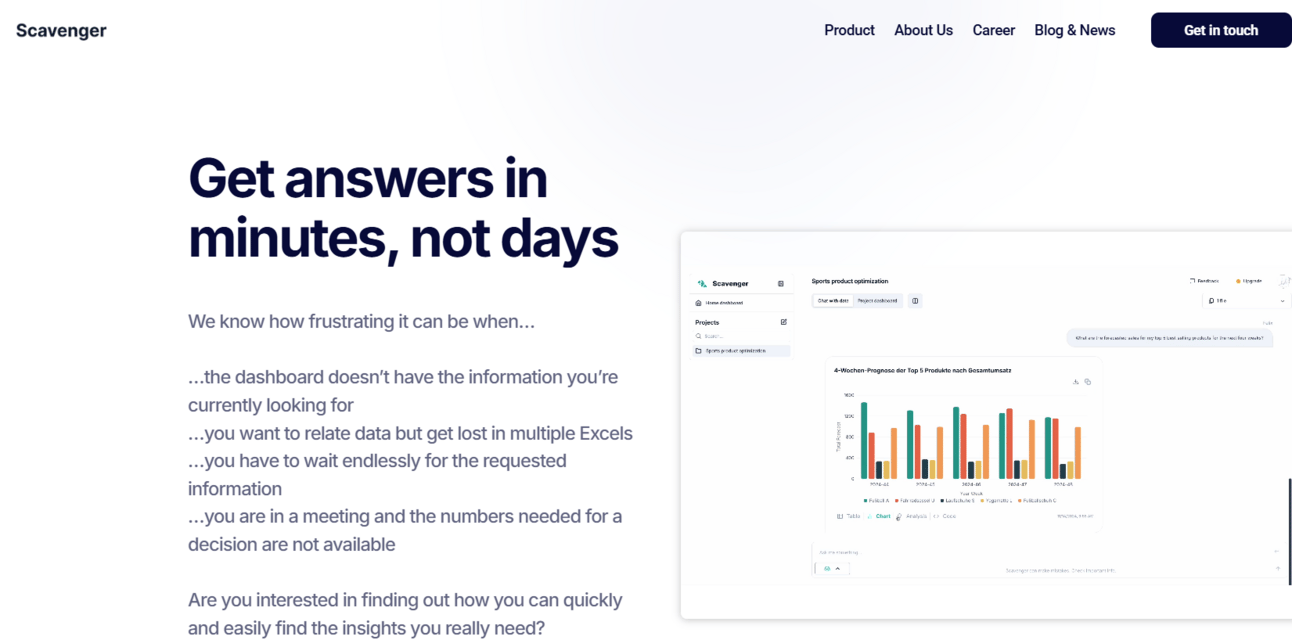
Everyday work meets boardroom finesse
1. Sales reps and controllers
Ask: “Who’s lagging in Germany this month and why?” Boom—chart, insight, next steps. No more ticket to analytics prison.
2. Supply chain managers
Hunt inflating stock levels, flagged bottlenecks. The AI spots “overstock in warehouse A” before CFO sees it—and saves you euros .
3. Product teams
Upload Jira exports or app metrics and probe: “What features boost engagement most?” Scavenger dives into anomalies and returns clear wins.
4. SMEs and non-technical staff
Branch managers, marketers—no coding. Ask “Sales in Spain vs. France, trend over time?” You get a full slide-ready snapshot.
5. Executive dashboards
Pop the CEO question: “Which regions grew >10% this Q, what’s driving it?” Scavenger gives crisp stats, visuals, and even a plan-of-action.
Business use-cases—big hands, big impact
Revenue booster: Identify product-channel combinations that drive highest margin .
Inventory crunch prevention: Track overstock, optimize reorder cycles, slash costs .
Cross‑sell strategy: Find products frequently bought together—hey upsell!
Cost center transparency: Fire off “Sum of freight costs per vendor this FY” for instant audit-ready reports.
How to set up Scavenger in 5 jazzy steps
Step 1: Demo time
Head to the public demo (launched June 25, 2025) startupreporter.eu. Try sample datasets and vibe-check whether Scavenger speaks your language.
Step 2: Connect data sources
Choose between uploading Excel/PDF files or connecting live ERP, CRM or SQL sources. Herb the raw data — Scavenger’s "input agent" auto-documents everything.
Step 3: Ask your first question
Use natural language: e.g., “Give me sales by region this year.” The "analysis agent" runs SQL/Python under the hood, churns insights.
Step 4: Interpret, visualize, decide
Results arrive as charts, stats, and a plain‑English playbook from the "interpretation agent". Export dashboards or embed charts directly in PowerPoint.
Step 5: Iterate like a boss
Update queries, add new datasets, iterate. Every question tunes the AI to your business—soon it’s practically a digital clone advising on everything.
Why it hits differently
Clear: No jargon, no fuss—just real insights.
Democratized: From intern to exec, everyone has data power.
Speedy: Seconds, not weeks.
Secure & GDPR‑nice: EU‑hosted, GDPR‑compliant servers and transparency baked in Scavenger.
🎯 Wrap-up
Feeling like your data’s a chaotic improv session? Scavenger turns it into a chart‑topping hit—easy, fast, actionable. Whether you're running a one‑person hustle or steering a mid‑size empire, this AI-powered scavenge hunts insights so you can play conductor of your business symphony.

Text generation | Image Generation | LMAI recommends |
|---|---|---|
Like Magic AI NFT 🏞️
Our master plan is to publish an NFT image in each newsletter and hand it out to our subscribers. The earlier you subscribe, the smaller the series are. It's a future collectible, a piece of digital art that captures the essence of this moment in time.
Thank you for being a valued subscriber. Together, let's embrace the magic of AI and creativity!
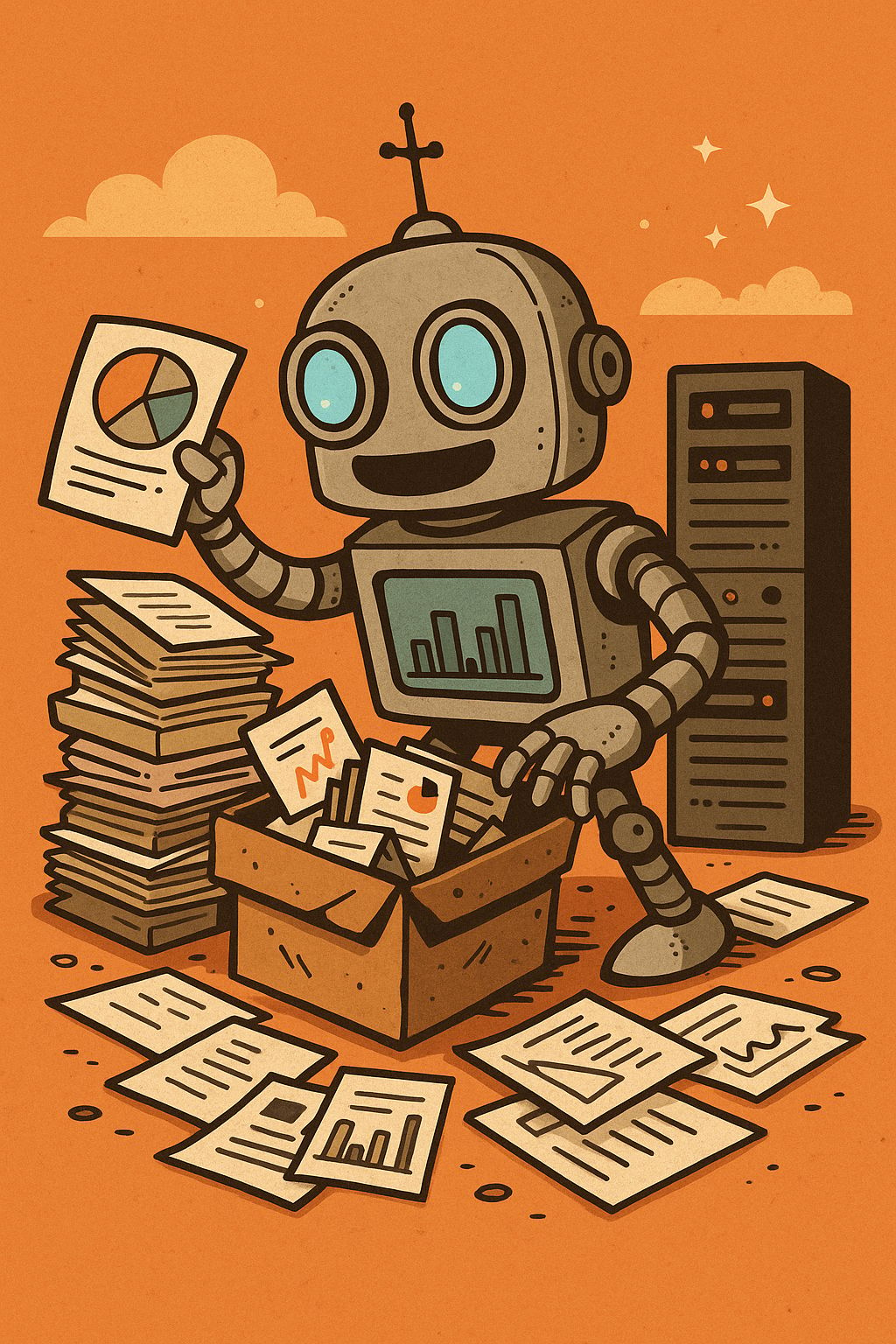
LMAI125-15072025
Was this email forwarded to you? Sign up here 👇



Reply