- Like Magic: AI newsletter
- Posts
- GROOK-2, AI chat by Elon Musk, does not want to play until you pay. ☠️🙄
GROOK-2, AI chat by Elon Musk, does not want to play until you pay. ☠️🙄
AI is here to stay!

AI NEWS
It feels Like Magic

Text generation | Image Generation | LMAI recommends |
|---|---|---|
Quick jump through the newsletter:

Elon Musk’s GROOK-2 Enters the AI Arena: But only in some countries, and if you pay
Alright, listen up, folks. The AI game is no longer a friendly neighborhood bake sale. It's more like a UFC cage match, and a new heavyweight just stepped into the ring. You’ve probably heard whispers about it, but let me break it down for you—Elon Musk is here to shake up the AI scene with xAI’s shiny new tool: GROOK-2. If you’re even remotely interested in AI, machine learning, or just playing with the future in your spare time, you’ll want to pay attention.

GROOK-2 can be tried on X, but only if you pay Premium+
What’s the Big Deal with GROOK-2?
GROOK-2 is the next-gen version of xAI’s initial foray into the AI space, and it’s packing some serious punch. Imagine the mind of a chess grandmaster, the creativity of a top-tier artist, and the speed of a Wall Street algorithm all rolled into one. That’s GROOK-2.
But here’s the thing—Elon Musk isn’t just interested in building another AI model to play nice in the sandbox. GROOK-2 is designed to push boundaries, to experiment with new paradigms of thinking, and to see how far we can take this whole AI thing. It’s like the rebellious teenager of AI models, constantly testing the limits and seeing what it can get away with.
How to Get Your Hands on GROOK-2: A Step-by-Step Guide
Enough talk. Let’s get you set up with GROOK-2 so you can start experimenting today. Here’s your step-by-step guide to diving into the xAI ecosystem.
1. Visit the xAI Website:
- Head over to the official xAI website (you know, the one with the sleek, minimalist design that screams, “We’re here to change the world”).
2. Sign Up or Log In:
- If you’re new to xAI, you’ll need to create an account. It’s a quick process—just your basic details, and you’re in. If you already have an account, just log in.
3. Access GROOK-2:
- Once you’re in, navigate to the ‘Products’ section and select GROOK-2. This is where the magic happens.
4. Choose Your Plan:
- xAI offers different plans that vary depending on your needs. Whether you’re a hobbyist looking to tinker or a business looking to integrate AI into your workflows, there’s a plan for you. Choose the one that fits your goals and budget.
5. Setup Your Environment:
- GROOK-2 is designed to be user-friendly, but you’ll need to set up your development environment. If you’re comfortable with Python, you’re halfway there. Just follow the provided documentation to get GROOK-2 running on your local machine or cloud environment.
Note 1: GROOK-2, is currently available only in a select number of countries. Specifically, it has been rolled out to users in the United States, India, and 46 other countries. Some of the key regions where GROOK-2 is accessible include UK, Australia, Canada, New Zealand, Singapore, South Africa, and several others across Africa, the Caribbean, and Asia.
Note 2: To make things more elite, GROOK-2 is currently only available to users who have a Premium+ subscription on X (formerly Twitter) in the countries where it has been rolled out.

What GROOK-2 can do for you if you are in the EU and not paying X Premium+: NOTHING!
If you're really keen on using GROOK-2, you might want to keep an eye on updates from xAI for future expansions or consider using a VPN as a workaround, though this comes with its own limitations and potential terms-of-service issues.
Final Thoughts
Elon Musk has always charted his own path, and with GROOK-2, xAI is set to spearhead the upcoming surge in AI innovation. However, it will be some time before most of the world can witness it. Thus, if you're situated in the appropriate region and can afford the X premium+ subscription, lucky you! We have given GROOK-2 a rating of 0 out of 5 on LMAI scale, for the first time, and we are keen to observe how Elon's offering will stack up against the myriad of freely accessible AI competitors.
P.S. If you do something cool with GROOK-2, don’t be shy—share it with the community so that the poor bastards can witness the miracle as well.

Unleashing Team Collaboration with Cloude by Anthropic
Quick update here!
I bet you know that feeling when you’re in the zone, cranking out ideas, and you need AI help, but then you have to wait for someone else from your team to catch up or chime in. This is especially so now during summer vacations, holiday trips, etc. Total vibe killer, right? Well, that’s where Claude by Anthropic swoops in like your productivity superhero.

Claude is making team collaboration as seamless as ordering your favorite takeout. Imagine a workspace where everyone on your team can dive into the same conversation, document, or project at the same time, without stepping on each other’s toes. Claude isn't just another tool; it's like having a virtual office where everyone’s working together, in real-time, from wherever they are.
Here’s the kicker: Claude’s got this intelligent context-sharing feature. It means that the tool isn’t just about multiple people typing in the same doc. It’s actually learning from the context of your conversations and documents, so it helps guide the team towards the best decisions, faster. Whether you're brainstorming ideas, revising a strategy, or finalizing a deal, Claude keeps everyone aligned and in sync. This ensures that you don't need to establish a background every time you begin a new chat, as Claude will already be configured based on the entire team's conversations. You can simply continue from where your teammates left off.

No more playing telephone with email chains or lost in Slack threads. It’s all about that smooth, real-time communication, with the power of AI keeping your team one step ahead. Whether you’re a startup trying to get off the ground or a big team looking to streamline your workflow, Claude’s got you covered.
Now, here is the kicker: you do need to get the paid version to use the collaborative capabilities and join multiple users through the workspace.
Bottom line: if you’re serious about collaboration and want to keep your team moving at lightning speed, Claude is your new best friend. Time to ditch the chaos and embrace the cloud!
Stay magical!

Unlocking Your Dream Job: How GIS and AI in QGIS Can Propel Your Career
Introduction: Your Ticket to a Well-Paid Dream Job
In today's job market, having a specialized skill set can be your gateway to a lucrative and fulfilling career. Geographic Information Systems (GIS) proficiency is one such skill that can open doors to high-paying jobs across various industries—from urban planning to environmental management and beyond. The ability to analyze and interpret spatial data is increasingly in demand, and mastering this skill can lead to a profitable service business or a rewarding position in a leading organization.
The best part? You don’t need to invest heavily to get started. Free, open-source tools like QGIS provide you with everything you need to begin your journey into the world of GIS. With no upfront costs, QGIS offers a powerful platform where you can develop your GIS skills and even integrate advanced technologies like Artificial Intelligence (AI) to enhance your capabilities.

AI Integration in QGIS: A Game Changer
As you build your GIS expertise, one of the most exciting developments you’ll encounter is the integration of AI within QGIS. AI tools can significantly speed up your work, making your analysis more efficient and powerful. Through various plugins, QGIS now allows you to harness the power of AI, enabling you to perform complex tasks that would otherwise be time-consuming or difficult.
Here are some of the most powerful AI-related plugins you can use in QGIS:
Bunting Labs AI Vectorizer: a plugin that will use AI to recognise and convert features from raster images into precise vector data.
Orfeo Toolbox (OTB): a library for remote sensing image processing. It includes algorithms for classification, segmentation, and feature extraction, which are essential for processing satellite or aerial imagery.
Deep Learning Frameworks: integrated into QGIS through plugins like TensorFlow, enable you to apply deep learning models directly to your spatial data. They are perfect for tasks like object detection, predictive modeling, and advanced classification.
Whitebox Tools: this plugin offers a suite of tools for geospatial analysis, many of which incorporate AI for tasks like hydrological modeling and terrain analysis.

How AI in QGIS Enhances Your Work
Let’s look at how integrating these plugins into your QGIS workflow can make your work faster, more efficient, and more accurate:
1. Automated Land Cover Classification:
- Plugin to Use: Orfeo Toolbox or Bunting Labs AI Vectorizer
- How It Helps: Automates the classification process, drastically reducing the time spent on manual analysis and increasing accuracy. This is particularly useful in environmental studies where precise land cover data is critical.
2. Predictive Environmental Modeling:
- Plugin to Use: Deep Learning Frameworks (TensorFlow)
- How It Helps: Builds models that predict environmental changes, such as deforestation or urban sprawl, based on historical data. This enables planners and conservationists to take preemptive action.
3. Anomaly Detection in Spatial Data:
- Plugin to Use: Orfeo Toolbox and Deep Learning Frameworks
- How It Helps: Automatically identifies outliers or unusual patterns in spatial data, such as illegal logging activities or unexpected construction in protected areas. AI-driven tools make this detection faster and more reliable.
4. Optimized Route Planning:
- Plugin to Use: Whitebox Tools
- How It Helps: Analyzes multiple factors like terrain, traffic, and environmental conditions to determine the most efficient routes. This is particularly useful in logistics and emergency response planning, where speed and accuracy are paramount.
5. Enhanced Data Cleaning and Preprocessing:
- Plugin to Use: Various AI-enhanced QGIS tools
- How It Helps: Automates the cleaning and preparation of large datasets, ensuring that your analyses start with high-quality data. This is a time-saver, especially when dealing with extensive datasets.
Conclusion: Invest in Your Future with GIS and AI
Mastering GIS and integrating AI into your QGIS workflow is not just about keeping up with technology—it’s about staying ahead of the curve. Whether you’re aiming to land a well-paid dream job or build a profitable service business, the skills you develop using tools like QGIS, combined with AI plugins, will be your competitive edge.
If you’re serious about building a career in GIS, start by exploring the AI capabilities within QGIS. These tools are free to use and can dramatically enhance your productivity and effectiveness. Your dream job is just a skill set away!
Like Magic AI NFT 🏞️
Our master plan is to publish an NFT image in each newsletter and hand it out to our subscribers. The earlier you subscribe, the smaller the series are. It's a future collectible, a piece of digital art that captures the essence of this moment in time.
Thank you for being a valued subscriber. Together, let's embrace the magic of AI and creativity!
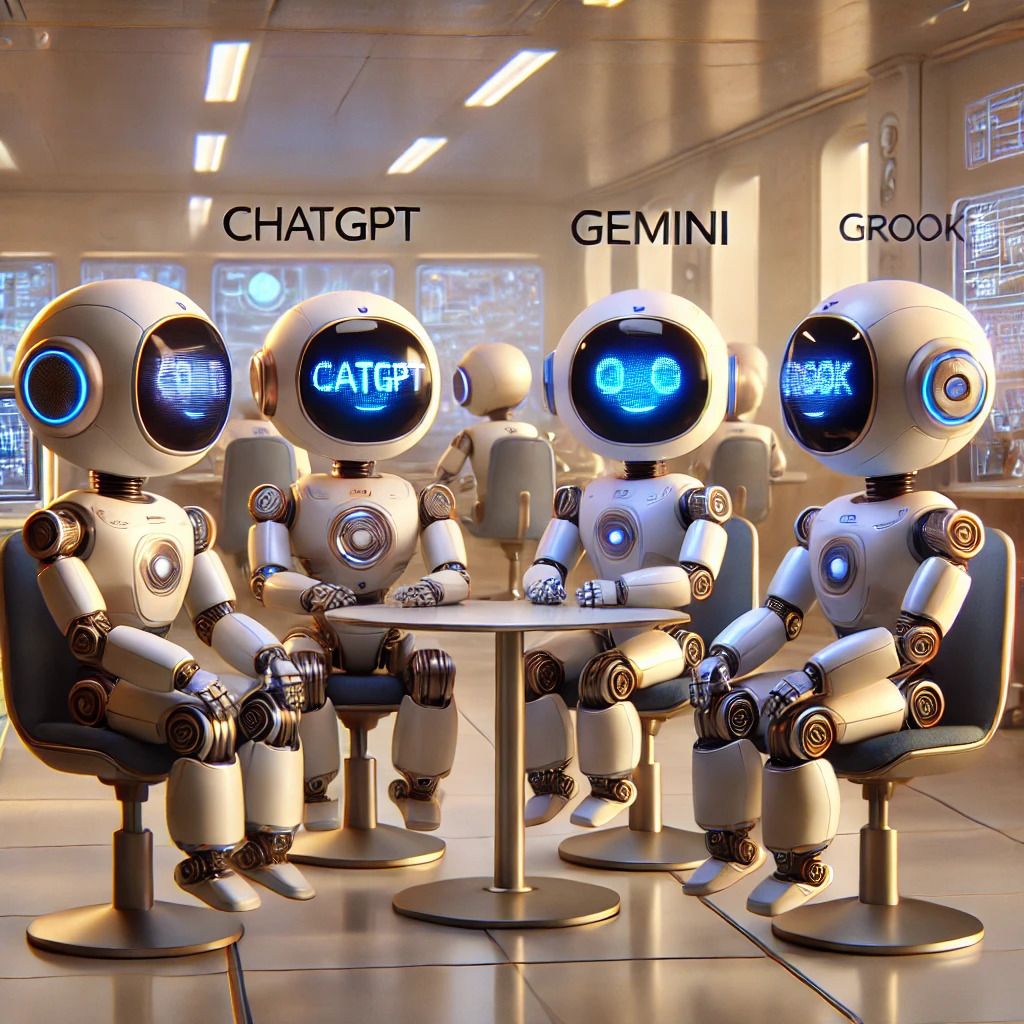
LMAI48-11407a5e-64be-4eb1-9562-2844c38e9993
Was this email forwarded to you? Sign up here 👇

Reply