
AI NEWS
It feels Like Magic

Text generation | Image Generation | LMAI recommends |
|---|---|---|
Quick jump through the newsletter:

I am doing a home renovation. Is there any AI tool that can give me ideas?
Question from Reddit
Hi there!
That sounds like an exciting project! For your home renovation, we highly recommend checking out Remodel AI. It's a fantastic AI tool that can help you generate innovative and personalized design ideas tailored to your preferences. Whether you're looking to remodel a single room or your entire home, Remodel AI can provide you with visual inspirations and practical design solutions. Happy renovating!

Remodel AI: Revolutionizing Home Renovation
Remodel AI is an advanced application designed to bring your home renovation visions to life with the power of artificial intelligence. By leveraging cutting-edge AI technology, Remodel AI offers a wide range of features to help you plan, visualize, and execute your renovation projects more efficiently and creatively.
Use Cases:
Personalized Design Suggestions:
Enter your preferences, such as style, color palette, and room type, and let Remodel AI generate custom design ideas that match your taste.
Virtual Room Previews:
Upload photos of your current space and see AI-generated previews of different design options, helping you visualize the end result before any work begins.
Material and Furniture Recommendations:
Get suggestions for furniture, fixtures, and materials that fit your design vision, complete with links to purchase them from trusted retailers.
Budget Planning:
Use Remodel AI to estimate costs and plan your budget effectively, ensuring your renovation stays within financial limits.
Project Management:
Keep track of your renovation progress with AI-powered project management tools that help you organize tasks, timelines, and resources.
Remodel AI simplifies the renovation process, making it easier for you to transform your home into a space you love. Try it out and bring your dream home to life with a touch of AI magic!
Understand AI’s Risk and Opportunities
With the rapid growth of AI, it's crucial for businesses to understand both the risks and opportunities it presents. Discover how you can utilize AI to drive success while minimizing potential pitfalls.
In the MIT Artificial Intelligence: Implications for Business Strategy online short course you’ll gain:
Practical knowledge and a foundational understanding of AI's current state
The ability to identify and leverage AI opportunities for organizational growth
A focus on the managerial rather than technical aspects of AI to prepare you for strategic decision making

Unlock Your Writing Potential with Copy.ai
Are you tired of staring at a blank screen, struggling to find the right words? Look no further! Copy.ai is an innovative AI-powered tool designed to help you generate high-quality content quickly and effortlessly. Whether you're a marketer, a business owner, or a writer, Copy.ai has the potential to revolutionize your writing process. In this newsletter, we'll explore how to use Copy.ai, some common use cases, and what you can achieve with the free version versus the paid version.

Step-by-Step Guide to Using Copy.ai
1. Sign Up and Log In:
- Visit [Copy.ai] and sign up for a free account.
- Log in to your dashboard to get started.
2. Choose a Tool:
- Copy.ai offers a wide range of tools for different content types. From blog posts and social media content to email marketing and product descriptions, there's a tool for every need.
- Select the appropriate tool from the dashboard.

3. Input Your Data:
- Provide the necessary information about your content. For instance, if you're creating a blog post, you might need to enter the topic, target audience, and any key points you want to include.
- Use the prompt to guide Copy.ai in generating the content you desire.
4. Generate Content:
- Click the "Create" button to generate content. Copy.ai will use its advanced AI algorithms to produce multiple content variations.
- Review the generated content and select the version that best suits your needs.
5. Edit and Refine:
- Make any necessary edits to the generated content. Although Copy.ai is powerful, adding a personal touch ensures the content aligns with your voice and brand.
- Copy and paste the final content into your preferred document or platform.
Common Use Cases for Copy.ai
- Blog Writing:
- Generate blog post ideas, outlines, and full articles. Save time on research and get inspired with AI-generated content. You can point the Chat to any link and ask it to summarise or take some specific information.
- Social Media Posts:
- Create engaging posts for Facebook, Twitter, LinkedIn, and Instagram. Enhance your social media strategy with captivating content. Put a link to a YouTube video and grab a transcript that can be transferred into an engaging SM post.
- Email Marketing:
- Write compelling email subject lines, body content, and calls-to-action. Improve open rates and conversions with professionally crafted emails.
- Product Descriptions:
- Generate persuasive product descriptions for your e-commerce site. Highlight key features and benefits to drive sales. Put a link to a webpage with product comments and ask AI to see what is the average opinion.
- Ad Copy:
- Craft attention-grabbing ad copy for Google Ads, Facebook Ads, and more. Optimize your advertising campaigns with AI-enhanced creativity.
Free Version vs. Paid Version
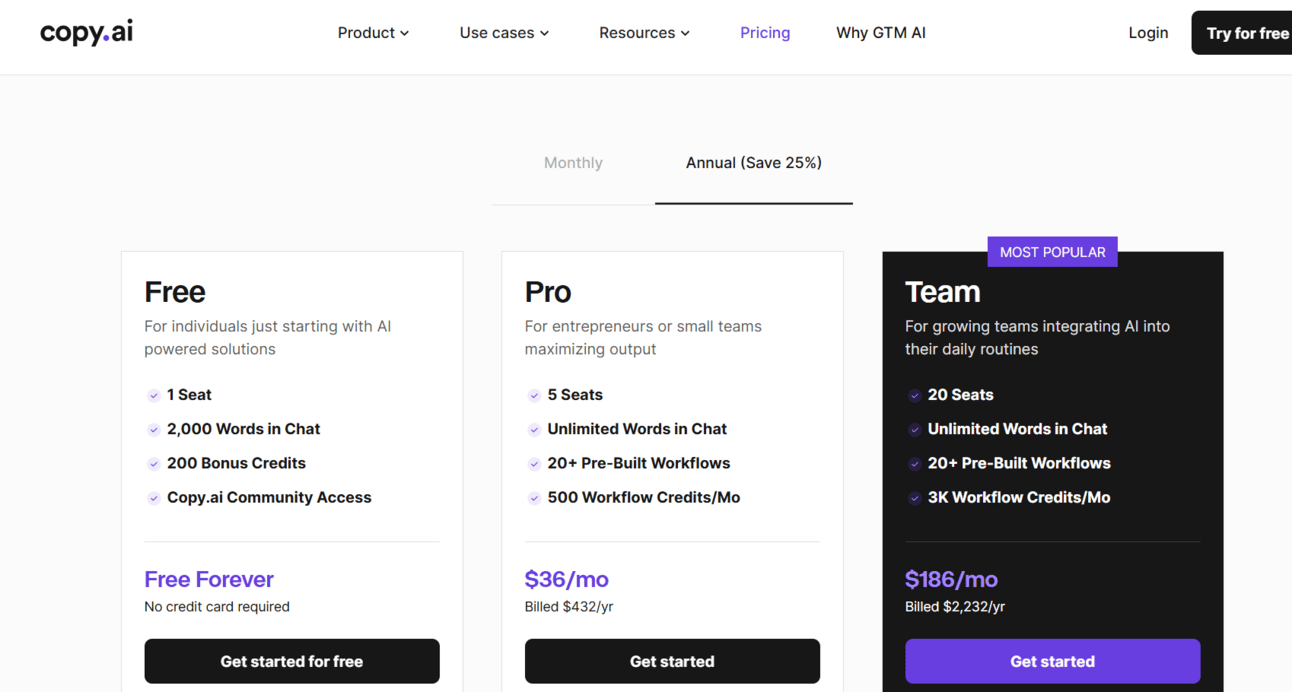
The free version is more than enough to see how Copy.ai works.
Copy.ai is a game-changer for anyone looking to enhance their writing productivity and creativity. With its user-friendly interface and powerful AI capabilities, creating high-quality content has never been easier. Whether you're using the free version or upgrading to the paid plan, Copy.ai offers valuable tools to streamline your content creation process. We most liked its connection to the Internet and the possibility of asking it to scrap through any webpage. We give it 5/5 on the LMAI scale.

Visme- graphic design AI app that is worth trying
Visme is a graphic design application that allows you to create a variety of visual content, from presentations and infographics to social media posts and videos. It is available as a web app and also has mobile apps for iOS and Android.
Visme offers a wide range of features. So you can choose from some templates. It provides quite a large library of pre-made templates that you can use to get started on your project quickly and easily. These templates are available for a variety of different content types, such as presentations, infographics, and social media posts. There are also stock assets that you can choose from. There are also design tools that you can find and use to create and edit your personal visuals. These tools include things like text editing and image editing. Like Canva, Visme also offers collaborations. So you can collaborate on projects with other people. This means that you can share your designs with others and allow them to edit.

Here are some of the things you can create with Visme:
Presentations
Infographics
Social media graphics
Videos
Documents
Reports
White papers
Charts and graphs
Flyers
Brochures
Business cards
Getting started:
Sign Up: First, you'll need to create an account on the app website. Creating an account is free. This will grant you access to your workspace and many other things.
Try to make your own design: You can choose from a number of templates to create your own design. You edit social media posts or make presentations. Also, you can start from a blank page or even use an AI designer to set you up quickly.
Customize until it is perfect: On the left side of the menu, you will find whatever you need to customize your work fully.
Share or download: Visme offers a download button and share button, but it is limited when you are on the free version.

Our case scenario: We wanted to try to post images on FB with an AI designer. We said that we wanted to make an FB post about AI tips and tricks. We wanted an image to represent technology and to have three main colors. We chatted for a bit and then asked what style we liked the most. „Choose a style on the right panel (p.s. I will adjust all the content and graphics for you!“ Visme told us. After we chose a style, it took less than a minute to generate an image. We tried to customize it, and it worked quite well. But when we wanted to download it, we could not do so unless we paid. We had the option to share it online. Here is our link. It was quite easy and had good animation, but we do not like the fact that you can not download it.
Visme offers two paid plans: Starter and Pro. The Pro plan is more expensive at $24.75 per month compared to Starter at $12.25 per month, but it comes with many additional features.
If you need more storage, customization options, advanced features, and offline access, the Pro plan is a better choice despite the higher cost. If you are on a budget and basic features suffice, then Starter might be suitable. Both plans offer significant savings when billed annually. Also, they have a support center and video tutorials that you can watch and learn from.
Verdict
Overall, Visme is a versatile design tool that we liked pretty much and can be used to create a wide variety of visual content, but if you want to download it, you need a paying account. We feel it is a really good alternative to Canva, but you can download your work there for free. If you are not on the budget, definitely try it. The easy-to-use interface makes it a great choice for those who are new to graphic design, while the powerful features will appeal to more experienced users. On the LMAI scale, we would rate it as 3/5.
Like Magic AI NFT 🏞️
Our master plan is to publish an NFT image in each newsletter and hand it out to our subscribers. The earlier you subscribe, the smaller the series are. It's a future collectible, a piece of digital art that captures the essence of this moment in time.
Thank you for being a valued subscriber. Together, let's embrace the magic of AI and creativity!

LMAI24-c665d374-e38d-4b41-8fc7-a9347bad7a51.jpg
Was this email forwarded to you? Sign up here 👇




